
Included in the box
Caption
Row
Pair text with an image to focus on your chosen product, collection, or blog post. Add details on availability, style, or even provide a review.
Caption
Row
Pair text with an image to focus on your chosen product, collection, or blog post. Add details on availability, style, or even provide a review.
Caption
Row
Pair text with an image to focus on your chosen product, collection, or blog post. Add details on availability, style, or even provide a review.

Maximize Productivity
All-In-One Convenience: Print, scan, copy, and even fax from one compact device.
Speedy Output: Tackle everyday tasks with reliable print speeds for both black-and-white and color jobs.
Practical Design: A space-saving build makes it easy to fit into your home office setup.
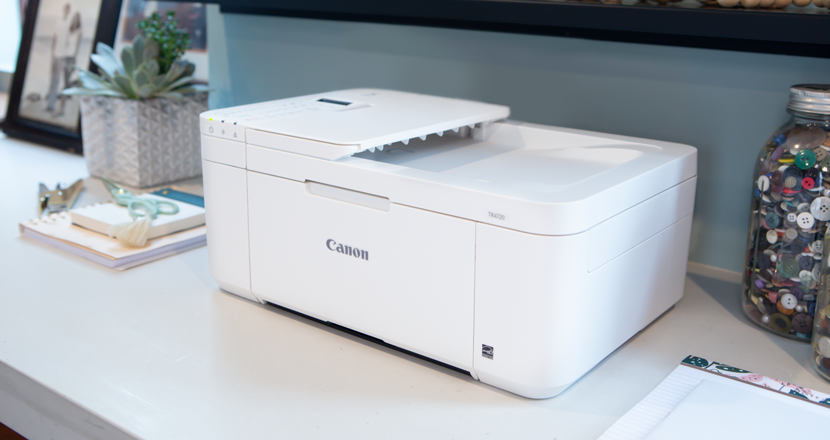
Designed for your space
Sleek and compact design to ensure it fits in every office and home setting.

Automatic Document Feeder (ADF)
Scan & Copy in Batches: The ADF lets you handle multiple pages at once, saving time on large tasks.
Simplify Workflows: Easily create digital copies or duplicate handouts—no manual page flips required.

Easy Cartridge Replacement & Monitoring
Straightforward Cartridge Swaps: The TR4720 uses user-friendly ink cartridges for minimal downtime.
Status at a Glance: Built-in alerts or the printer’s display let you know when it’s time to replace ink—no surprises mid-task.
Consistent Performance: Enjoy sharp text and vibrant color prints throughout each cartridge’s life cycle.
Perfect for office and school use!



FAQ
How big is the printer?
How big is the printer?
The printer has a dimension of 17.2 x 12.9 x 5.8 inches and weighs 8.7 pounds.
Is color printing possible?
Is color printing possible?
Yes! The printer will be able to print colors at 4.0 (color) Images Per Minute (ipm) and 7.7 (black)
Can the printer print double side?
Can the printer print double side?
Unfortunately this model can only print one sided copies.
What is the capcity for the printer?
What is the capcity for the printer?
Printer Media Size Maximum: 8.5 x 14 inches (Legal size)
60-Sheet Capacity
Supported Sheet Sizes:
4" x 6"
5" x 5" (Square)
5" x 7"
Letter (8.5" x 11")
Legal (8.5" x 14")
What ink are compatible?
What ink are compatible?
Any of Cannon ink brand will work!
How do I connect to my devices?
How do I connect to my devices?
Wireless setup for the PIXMA TS3720 on a Windows computer
To set up your PIXMA TS3720 wirelessly, make sure the printer is turned on and the Wi-Fi lamp is flashing. Download and run the setup file from Canon’s official website, then follow the on-screen instructions to connect the printer to your wireless network.
Printing from a smartphone or tablet
The PIXMA TS3720 supports wireless printing from mobile devices. Simply connect your device to the same Wi-Fi network and use the Canon PRINT app, Apple AirPrint, or Mopria Print Service.
Resolving cartridge recognition issues on the PIXMA TS3720
Ensure you're using compatible Canon ink cartridges. Remove and reinsert them to confirm proper seating, and make sure any protective tape has been removed. If issues persist, contact Canon support.
Connecting the PIXMA TS3720 to a Chromebook
Make sure both the printer and Chromebook are on the same Wi-Fi network. On your Chromebook, navigate to Settings > Advanced > Printing > Printers and add the PIXMA TS3720 from the available list.
Using Wireless Direct with the PIXMA TS3720
Wireless Direct allows devices to connect to the printer without a router. Hold the Wireless Connect button until the Wi-Fi lamp flashes, connect your device to the printer’s SSID, and use the Canon PRINT app to begin printing or scanning.





